From the list of modules, you can select all or few to be available in erwin DI Business User Portal (BUP).
To select modules that you want to use in erwin DI BUP, follow these steps:
- In erwin DI Suite, go to Application menu > Miscellaneous > Settings > Miscellaneous > BUP Details.
- Click the Modules tab.
A list of modules appears.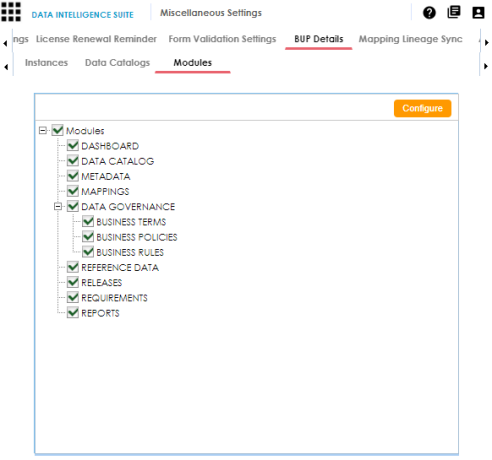
- Click Configure.
- Select the required modules.
- Click Save.
The selected modules are available in erwin DI BUP.
|
Copyright © 2020 erwin, Inc.
All rights reserved.
|
|